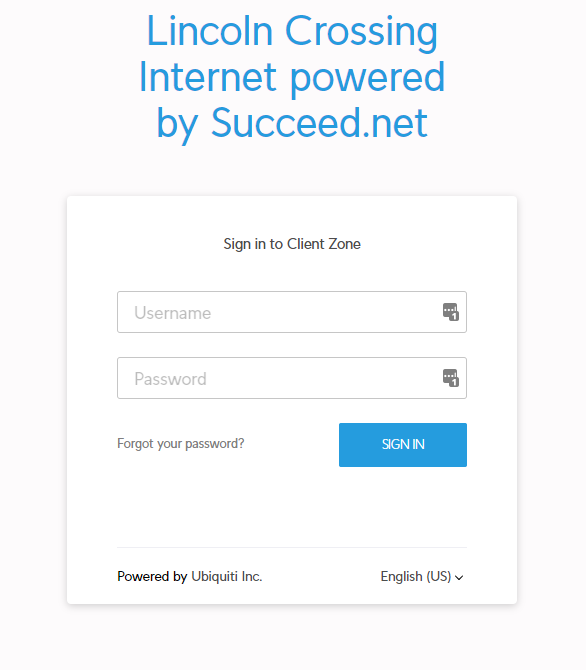You can access the Lincoln Crossing Internet portal at the following.
HOA INTERNET PORTAL
If you haven’t received an invitation or haven’t set up your portal yet, please reach out to our customer service through the provided options. This will ensure we have your accurate information and can promptly send you the portal invite.
Phone: 916-486-4622
Email: support@mylincolncrossing.org
Website: HOA Portal Signup Form
Once logged in, you will see the front page of the dashboard. That will show your current plan and balance due.
NOTE: Clicking (Pay All) will only make a one time payment. To setup autopay, you will need to select the settings option to the left (Highlighted in Red).
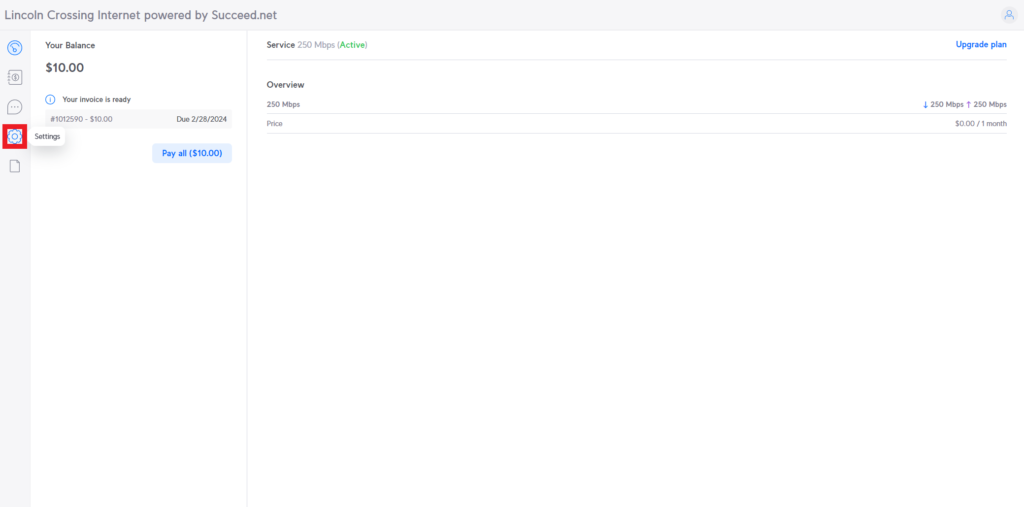
From here select (Payments) and you will have the option to save your card on file. Doing this will setup your card to be used for autopay.
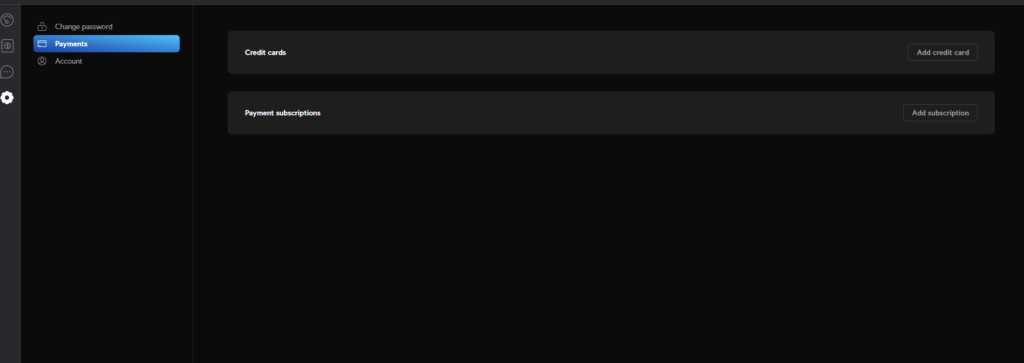
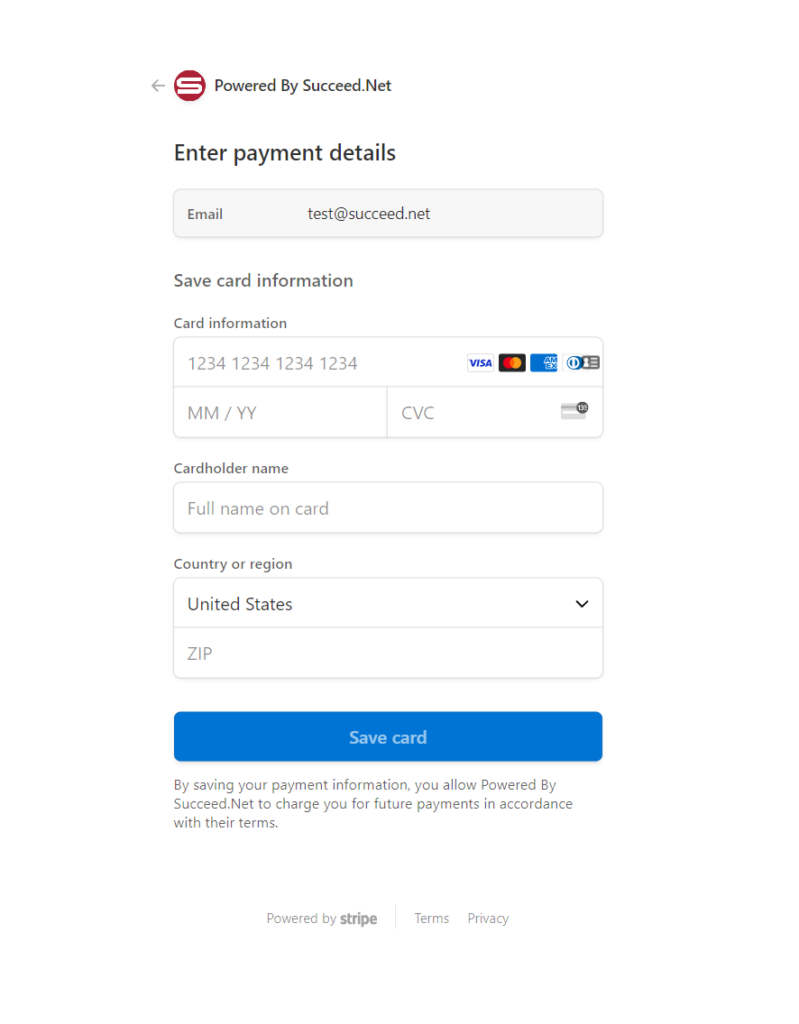
Once the card has been saved, the dashboard will show when the next autopay date will process. If you choose (Pay All), you will be prompted to use the saved card on file.
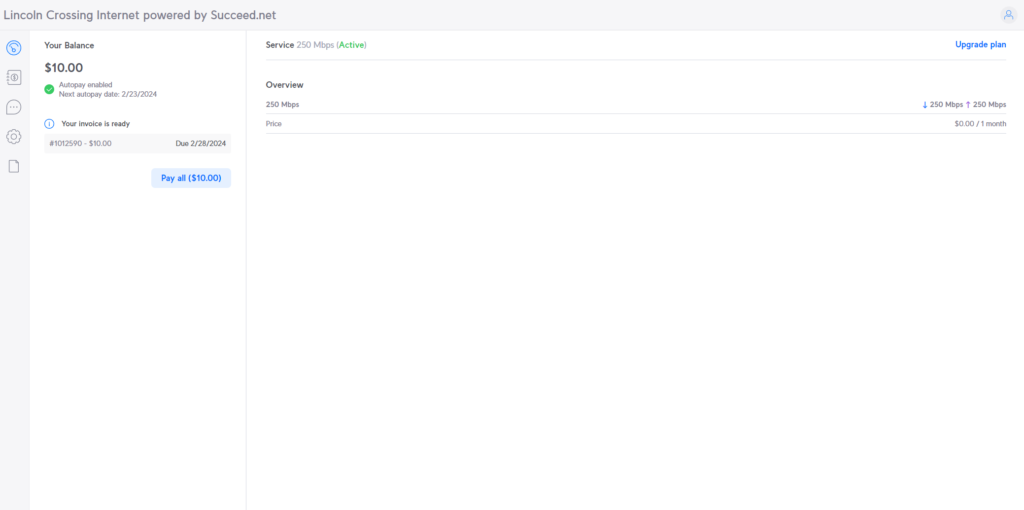
You have now successfully setup Autopay! If you have any questions, please let us know.
Phone: 916-486-4622
Email: support@mylincolncrossing.org