Your fiber modem will be located in the access panel in the master bedroom closet. If you do not have an access panel in the master bedroom closet, then it will be outside the home in the communications panel. The modem will be connected and powered in one of two ways depending on the model of the modem.
The primary type of modem will have two cables coming out of it and a separate POE (Power over Ethernet) adapter. From left to right, you will see the fiber cable in the left, green port, then an ethernet cable in the right port, which will lead to the POE port on the POE adapter. You will then have an ethernet cable plugged into the LAN port on the POE adapter that will lead to the Internet/WAN port on your router.

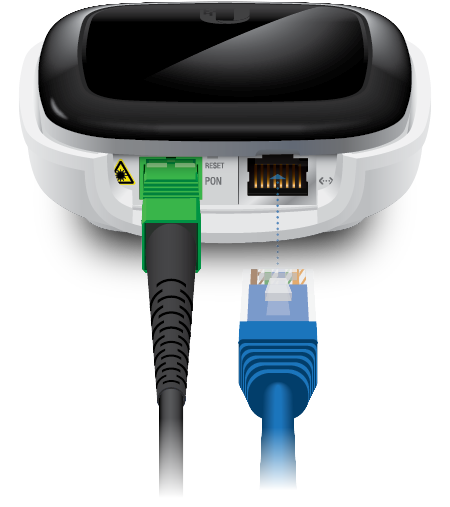

The secondary type will have 3 cables coming out of it. From left to right, this will be the fiber cable, the ethernet cable that leads to the Internet/WAN port on your router, and then the power cable.

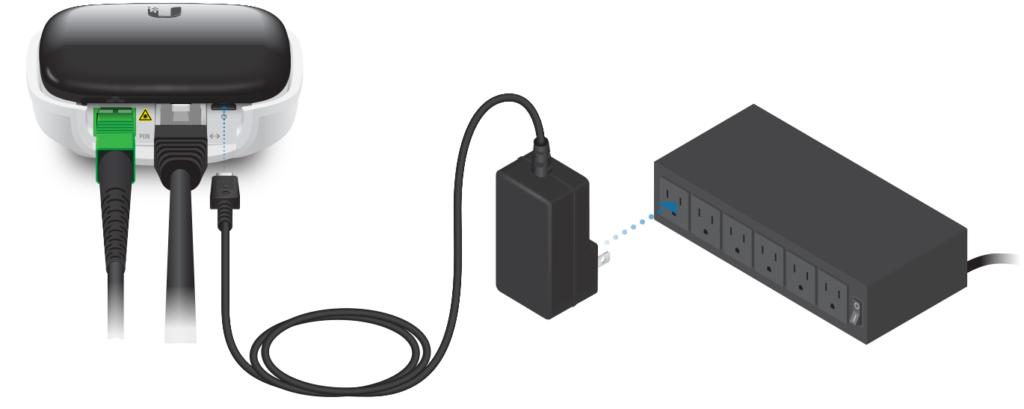
The following will show what the status lights and screen readings mean:
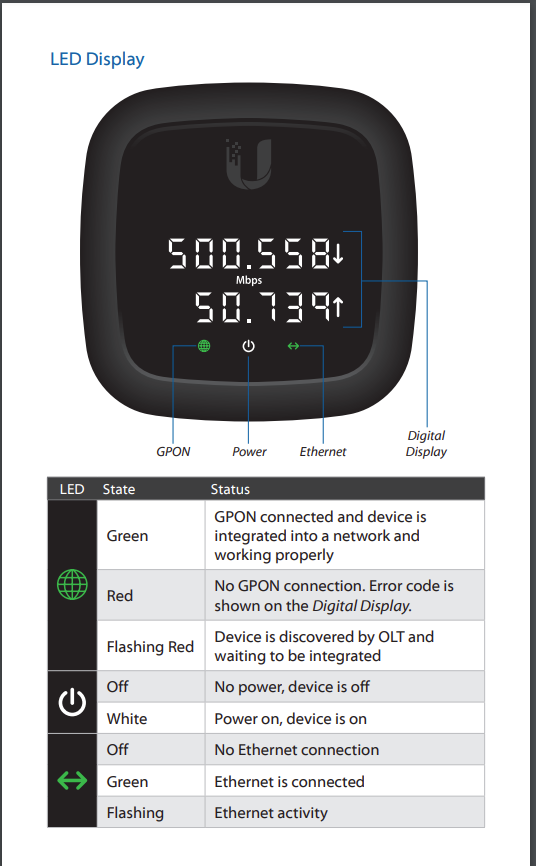
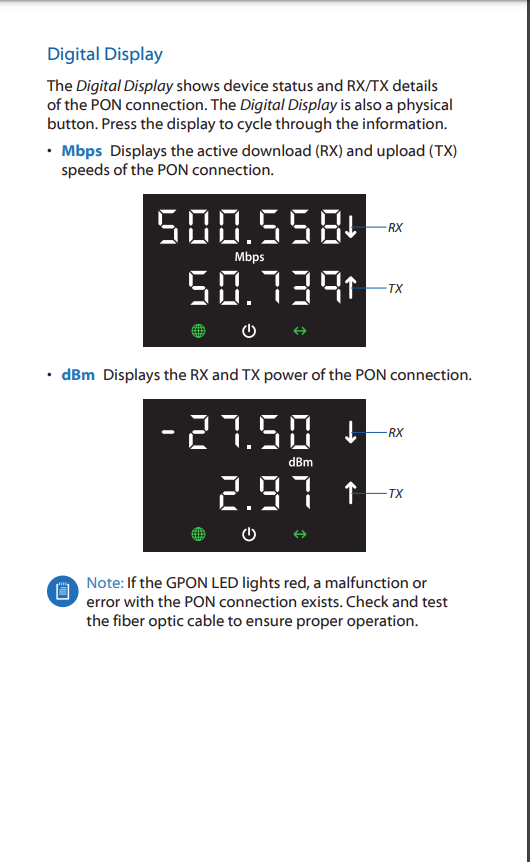
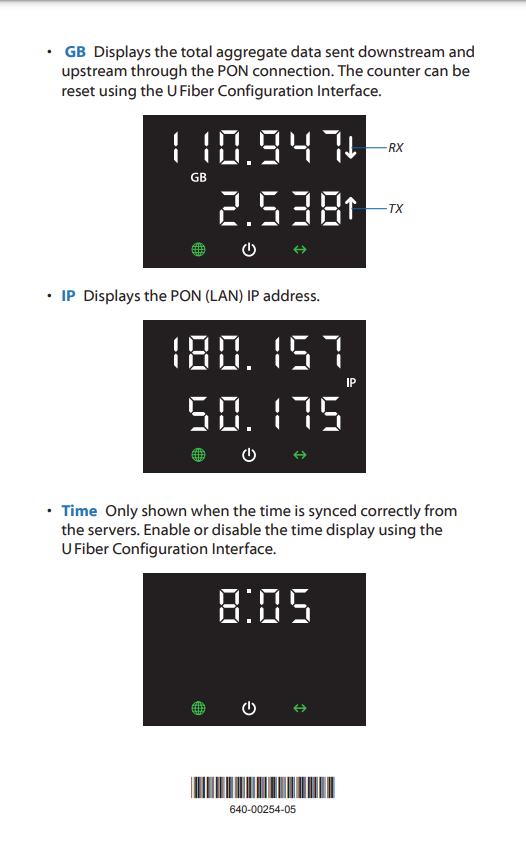
If you have any questions, please call Customer Service at 916-486-4622.