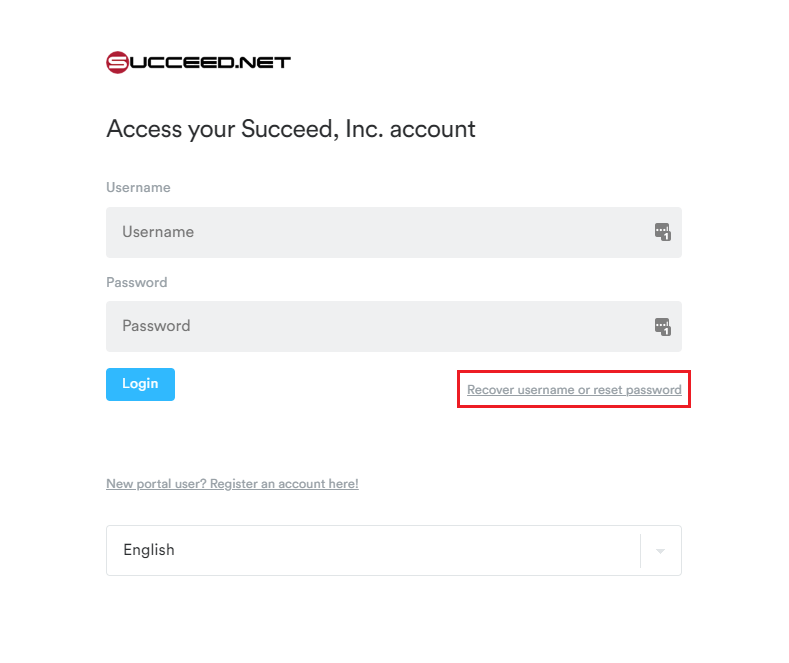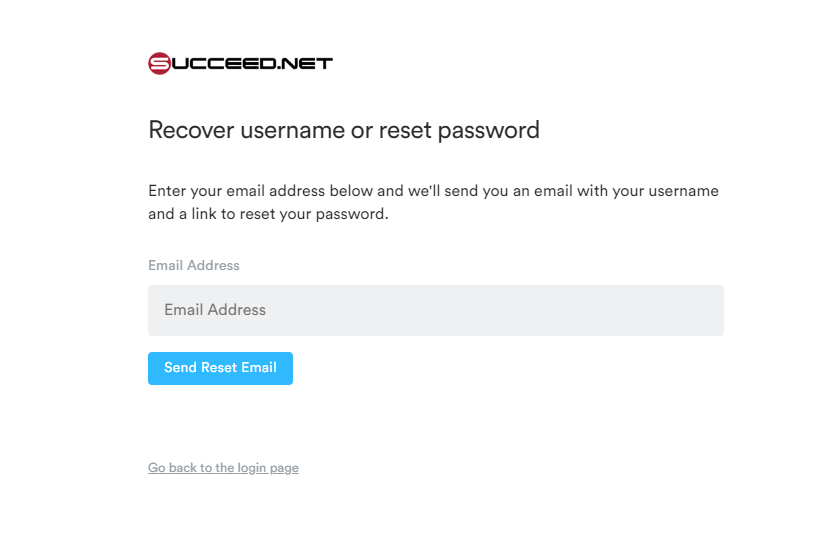If you have not yet gone through the account registration process, please see the “First time logging into mysucceed.net” article.
If you have registered your account and need to recover your username or password all you need to do is:
Go to https://mysucceed.net and on the login page click the “Recover username or reset password” link.
In the “Recover username or reset password” window enter your email address, and click the “Send Reset Email” button.
You will receive an email that will contain your username, and a link to reset your password. Upon doing so you should be able to log in to your account.
If you have any issues at all please call 530-674-4200, email us at support@mysucceed.net, or go to https://succeed.net and open a chat session and a member of our staff will be happy to assist you.