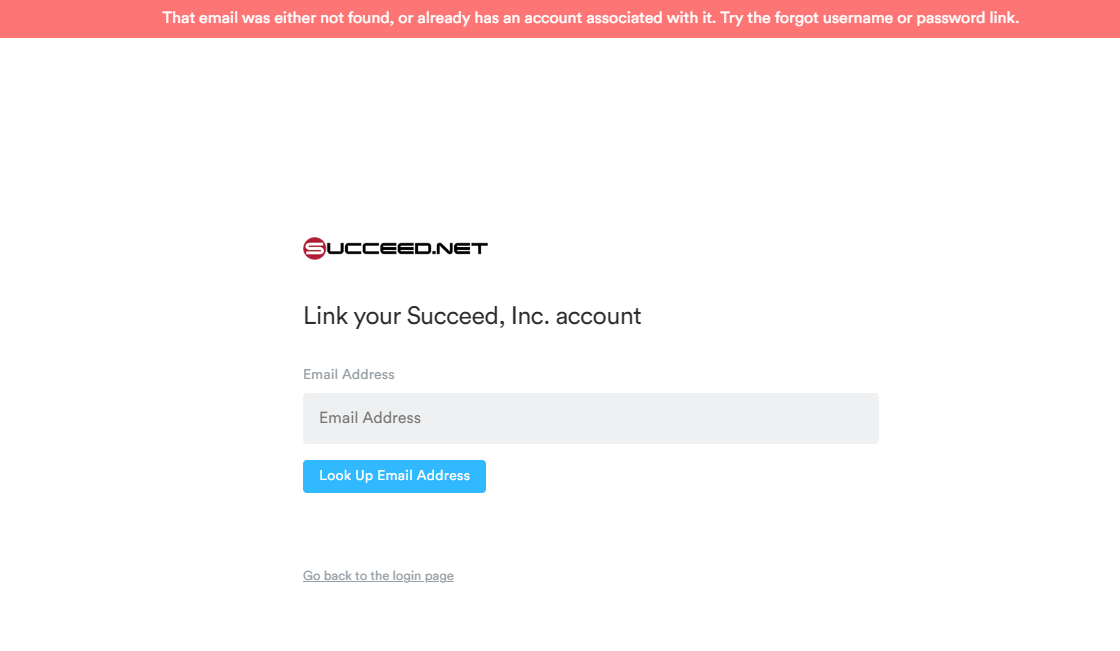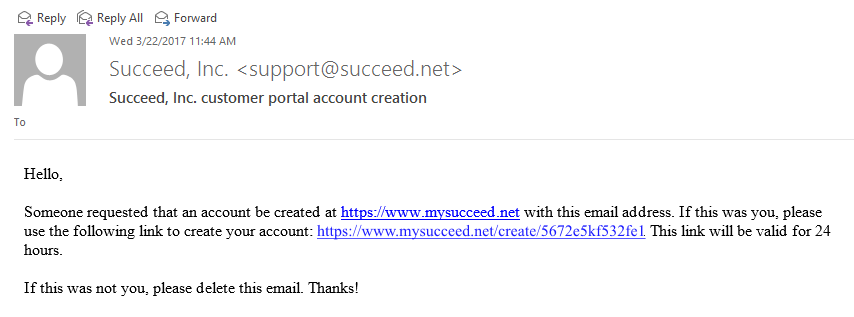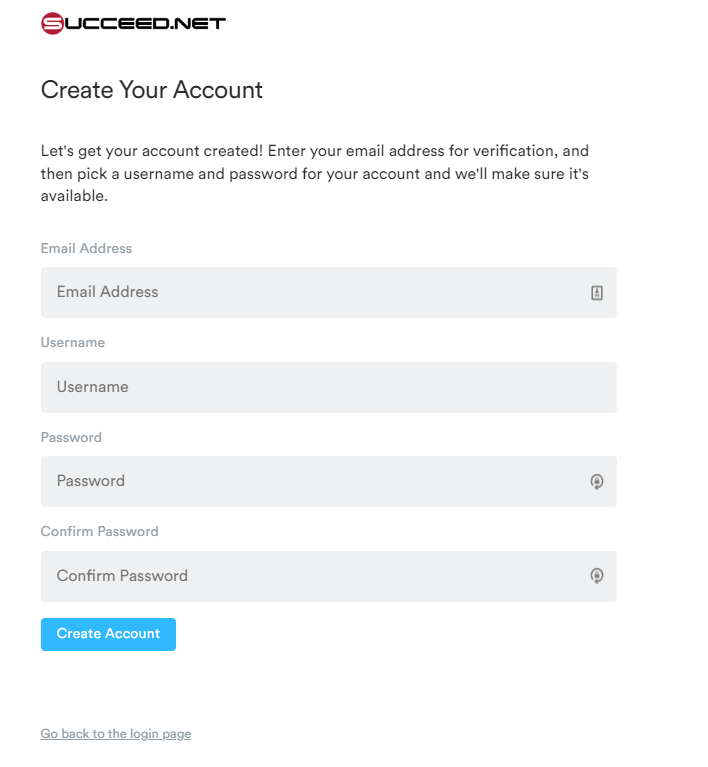To log in to the mysucceed.net portal for the first time you will first have to register your email address and create a login for your online account.
To complete this process you will need to have access to the main email address for the account. This will be the primary email address to which invoices and support tickets are sent.
- To create your mysucceed.net login, go to https://mysucceed.net, and click on the “New portal user? Register an account here!” link:
- Enter the email address associated with the account that you would like to register and click “Look up Email Address”:
- Step 2 has two possible outcomes:
A green bar stating, “You will receive an email shortly with instructions on how to complete your account setup.”A red bar stating, “That email was either not found, or already has an account associated with it. Try the forgot username or password link.”
If you receive this message then it may be a different email address on file. Try a different email address that you may use or you can contact us at support@mysucceed.net or call 530-674-4200 for assistance. - If your email address was found then the email address you entered will receive a message which contains a link to register a user. The only way to complete the registration process is by clicking that link or contacting support.
- The link in the email above will take you to the Create Your Account Page:To register your account you will need to enter the email address that contained the link, choose a username (this can be whatever you would like it to be), enter a passphrase or password and click Create Account.
- Password Requirements:
1. At least 8 total characters
2. Must contain at least 1 UPPERCASE letter
3. Must contain at least 1 lowercase letter
4. Must contain at least 1 number
5. Must contain at least 1 special character
For an example: portalAccess4me!! - When your account is created it will take you back to the login page where you can enter the username and password you just chose.
If at any point you have issues with this process please call us at 530-674-4200 and someone in our support or billing department will be happy to assist you.
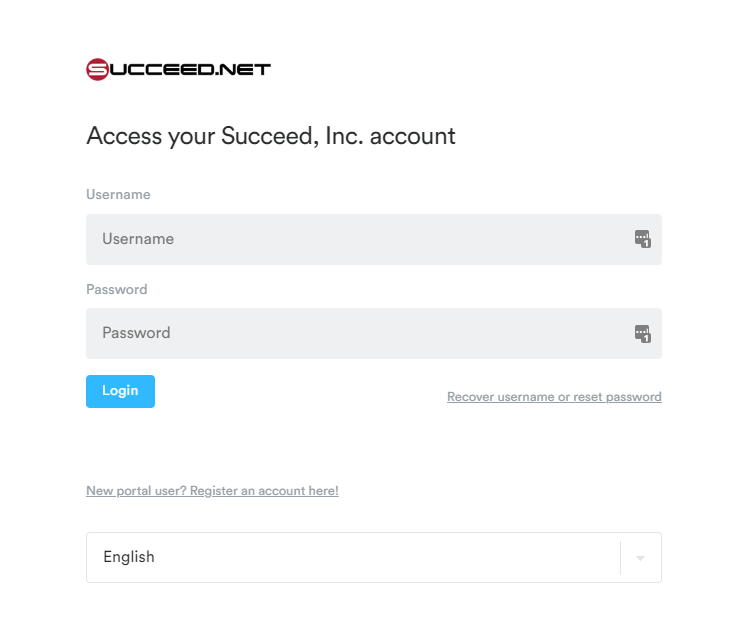

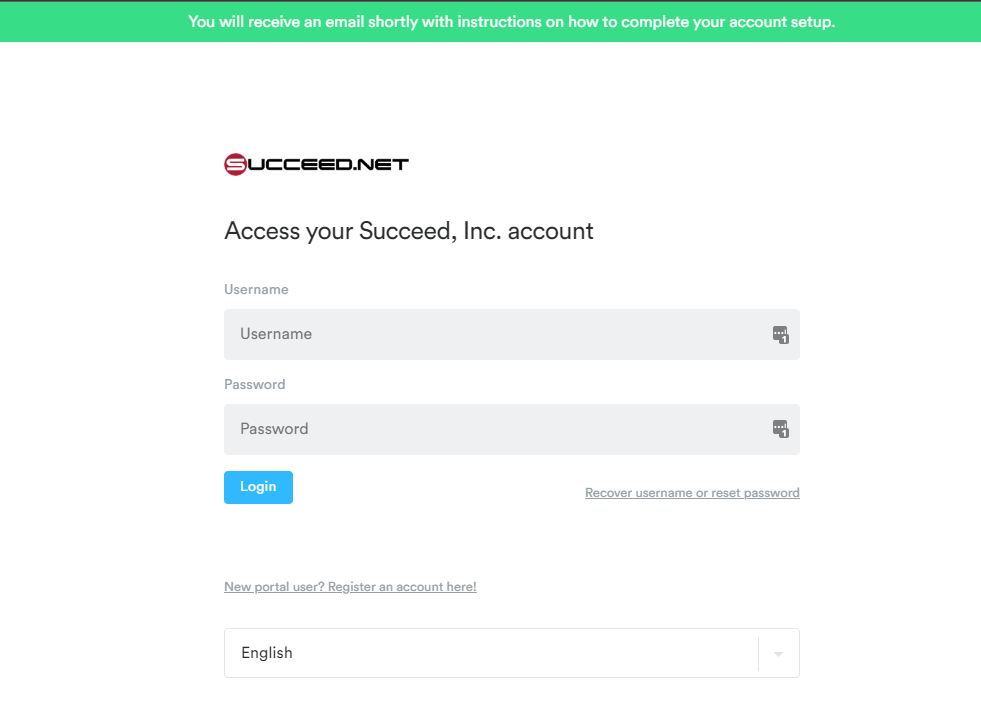 A red bar stating, “That email was either not found, or already has an account associated with it. Try the forgot username or password link.”
A red bar stating, “That email was either not found, or already has an account associated with it. Try the forgot username or password link.”