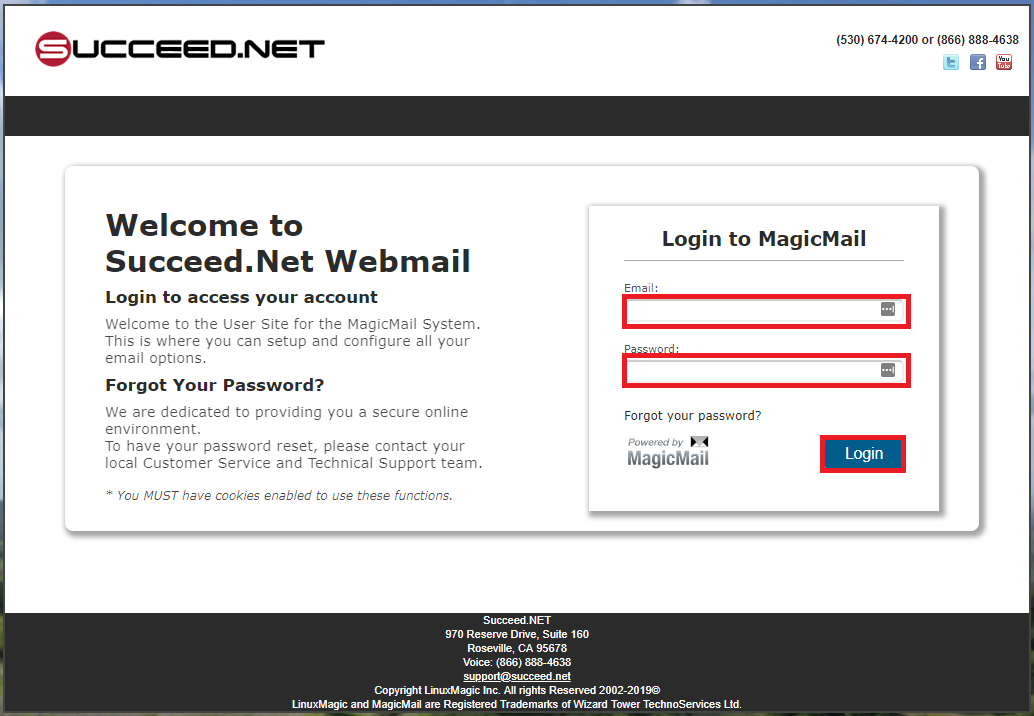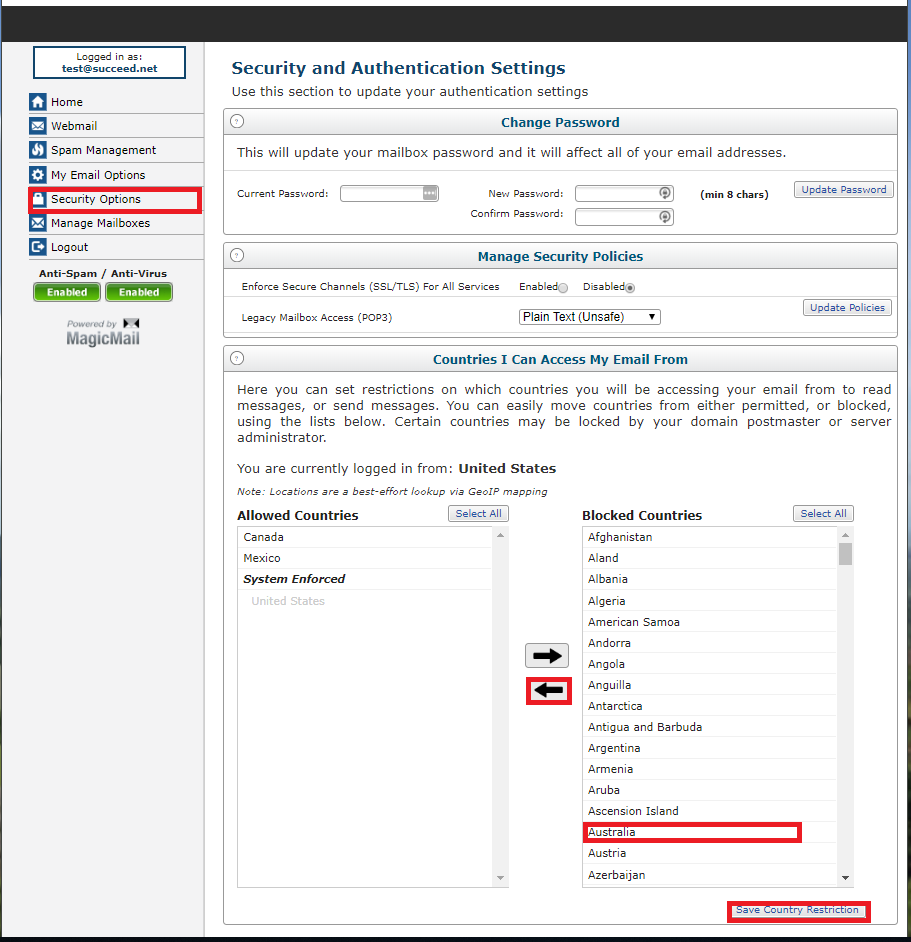Nearly 100% of e-mail account takeovers are originated from outside the United States. To combat this problem, by default, we will prohibit connections to your account from any country other than the United States, Canada, and Mexico. If you plan on visiting countries that are not these three, then use the following guide to update your settings.
NOTE: You will still be able to receive emails from friends/family/work from all countries. This will only prohibit your email address from being logged into from outside of the allowed countries.
- Go to https://mail.succeed.net/ and log in.
- Select Security Options, Scroll down, and add desired Countries to the “Allowed Countries List”
- Save the updated Country Restriction.