Download and install Thunderbird. You can download this at https://www.thunderbird.net/en-US/.
Opening Thunderbird will present you with the following screen:
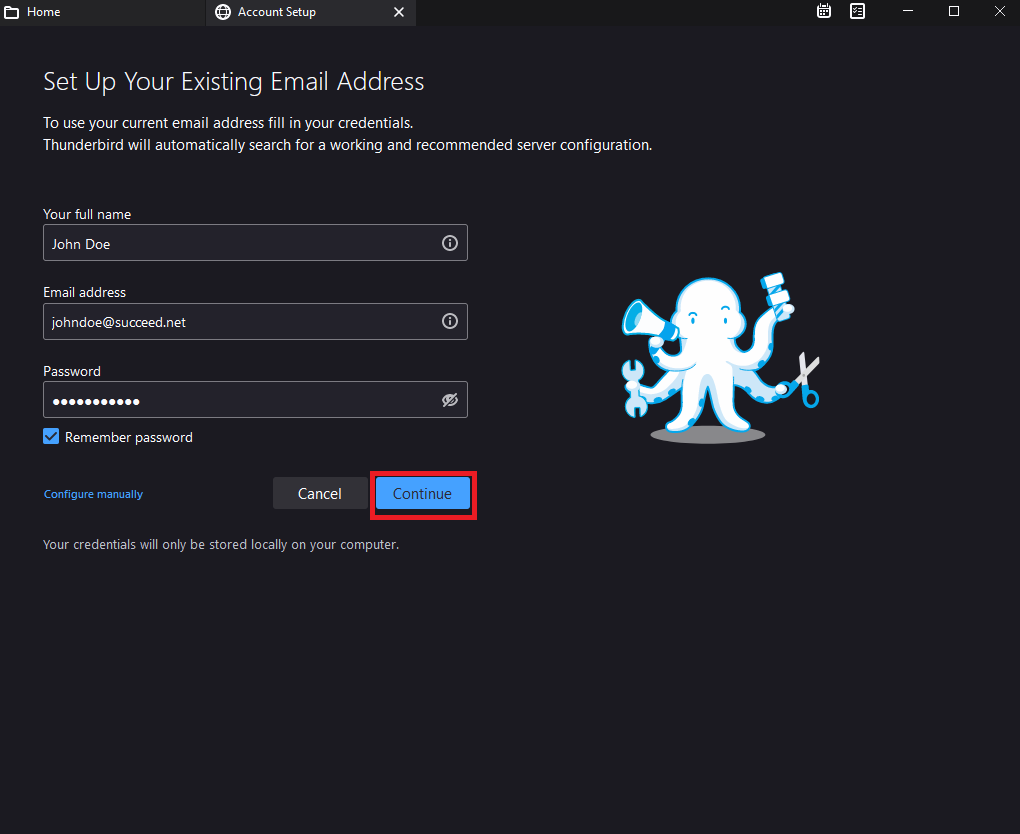
Enter in your Name, Email Address, and Email Password, then click Continue. If there are no errors, your account will now be set up. If you do have an error, please then select “Configure Manually” and follow the steps below.
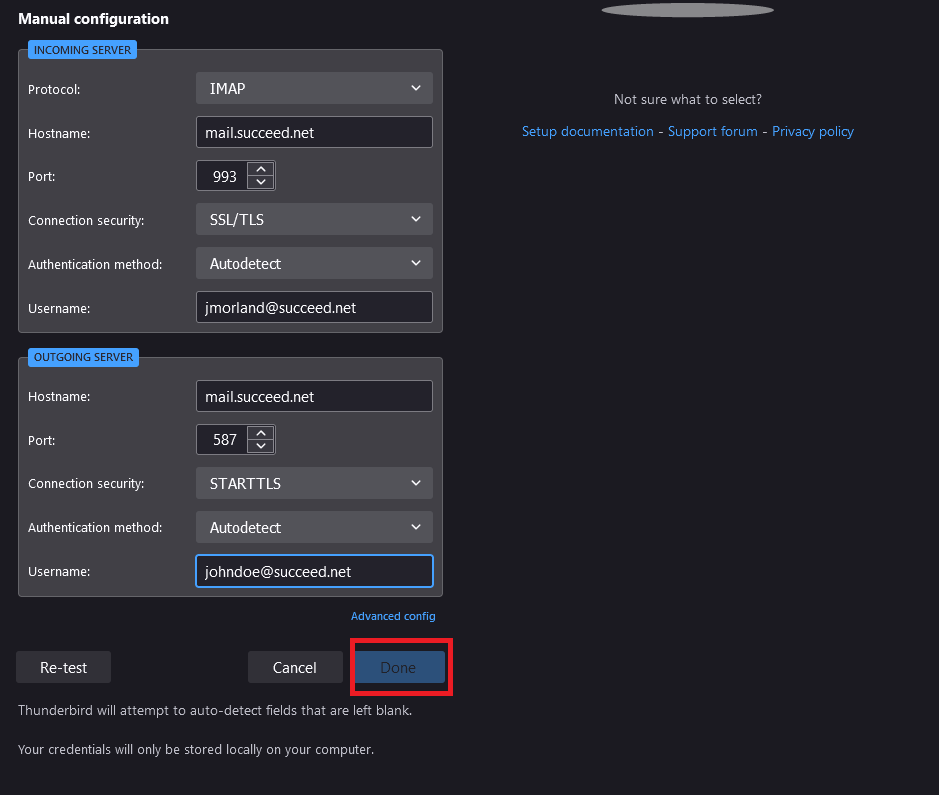
Incoming Server:
Protocol: IMAP
Hostname: mail.succeed.net
Port: 993
Connection Security: SSL/TLS
Authentication Method: Autodetect
Username: Full Email Address
Outgoing Server:
Hostname: mail.succeed.net
Port: 587
Connection Security: STARTTLS
Authentication Method: Autodetect
Username: Full Email Address
Click Re-test and click Done if the configuration passes. The setup should now be complete.