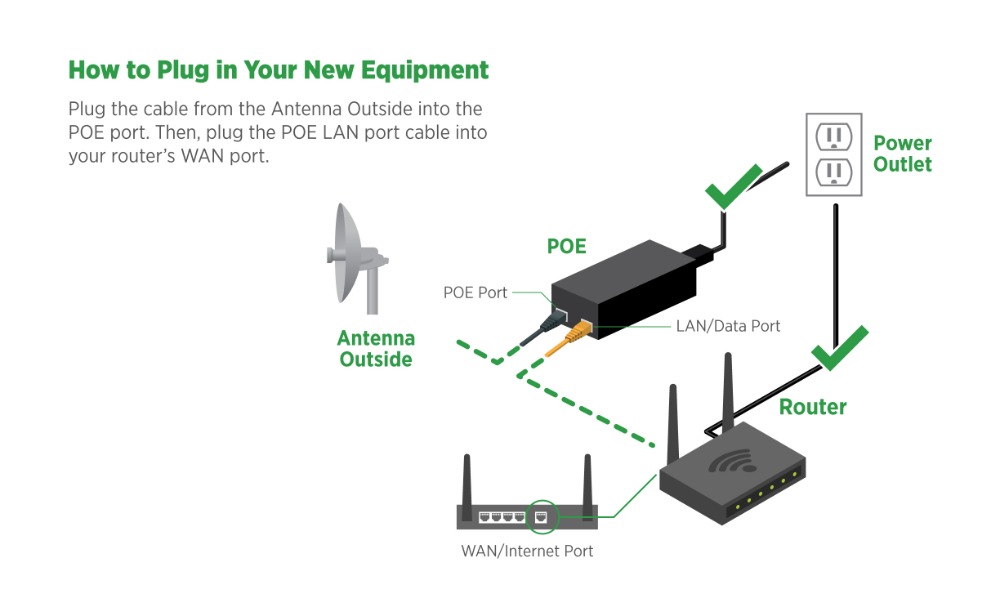Fixed Wireless Internet Connection Troubleshooting for down connection or outage
- To help assist you with support, the following is a list of common issues that are easily resolved by following these simple troubleshooting tips:
I have no connection to the Internet
- The loss of your internet connection may happen for several reasons, but usually means that one or more of the devices on your home network has lost connectivity, lost power, or may need to be power cycled to reboot it.
Check the following:
- Make sure the power adapter (also called Power over Ethernet injector) for the roof antenna and radio is plugged in and working. (This typically has a green LED on it)
- Make sure the physical network cables are connected to the wall plug, the computer, and to any other network devices. (Router, Ethernet switch, VOIP adapter)
- Make sure all network devices are plugged in and have power.
- When all else fails, reboot everything starting with the outdoor radio, then wifi, then the computer.
Examples of POE (Power over Ethernet Injectors)
If this does not solve the issue do the following:
- Power cycle the roof antenna or “radio”, by unplugging the power adapter. Wait a minimum of 10 seconds and plug the device back in. NOTE: If the power adapter is plugged into a power strip, power cycle the power adapter itself not the power strip.
- If you have a router, wireless router or other network device, then power cycle the device(s) by unplugging the power. Wait a minimum of 10 seconds and plug the device back in. (NOTE: If the router or other network device is plugged into a power strip, power cycle the router/device itself not the power strip.)
- Make sure the Internet and network settings for your computer are correct and reboot your computer. If you are connecting wirelessly with a laptop, make sure the wireless feature is turned on, and you are in range of your wireless router.
If none of the steps above work to restore your Internet connection, please call Technical Support at 530-674-4200 x1.