This article explains how to block email addresses (Blacklist) or how to allow specific senders (Whitelist).
Go to the following link
https://mail.succeed.net
Login: full email address (username@domain.com) and your email password. Then choose “Mail Settings” from the drop-down menu.
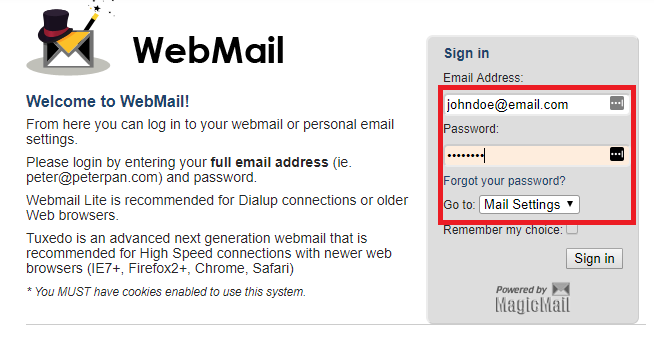
After signing in, you will select “Spam Management” from the list on the left.
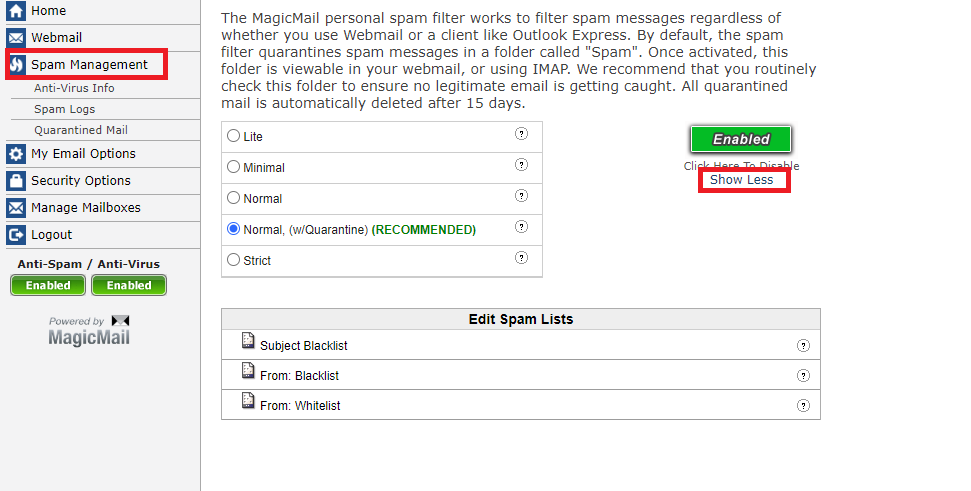
From here you can add/remove email addresses to your whitelist or blacklist(you may need to click “show more/less” that is outlined in red on the screenshot). The whitelist will allow email addresses to come into your inbox that may have been going into the spam folder. The blacklist will allow you to block an email address and send it to the spam folder.
You can also set your spam filter strength here as well however, we recommend leaving it on the default, “Normal, (w/Quarantine)“, as the other four options will not generate a spam folder.
If Normal, (w/Quarantine) is enabled, you should also check the Quarantined Mail to see if there are any specific emails that you want to unblock.