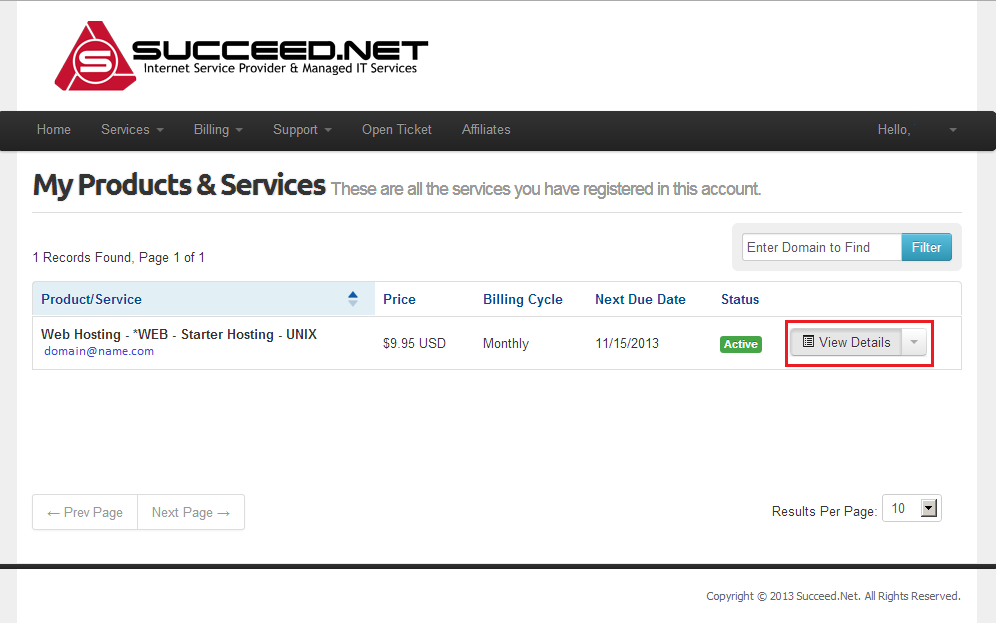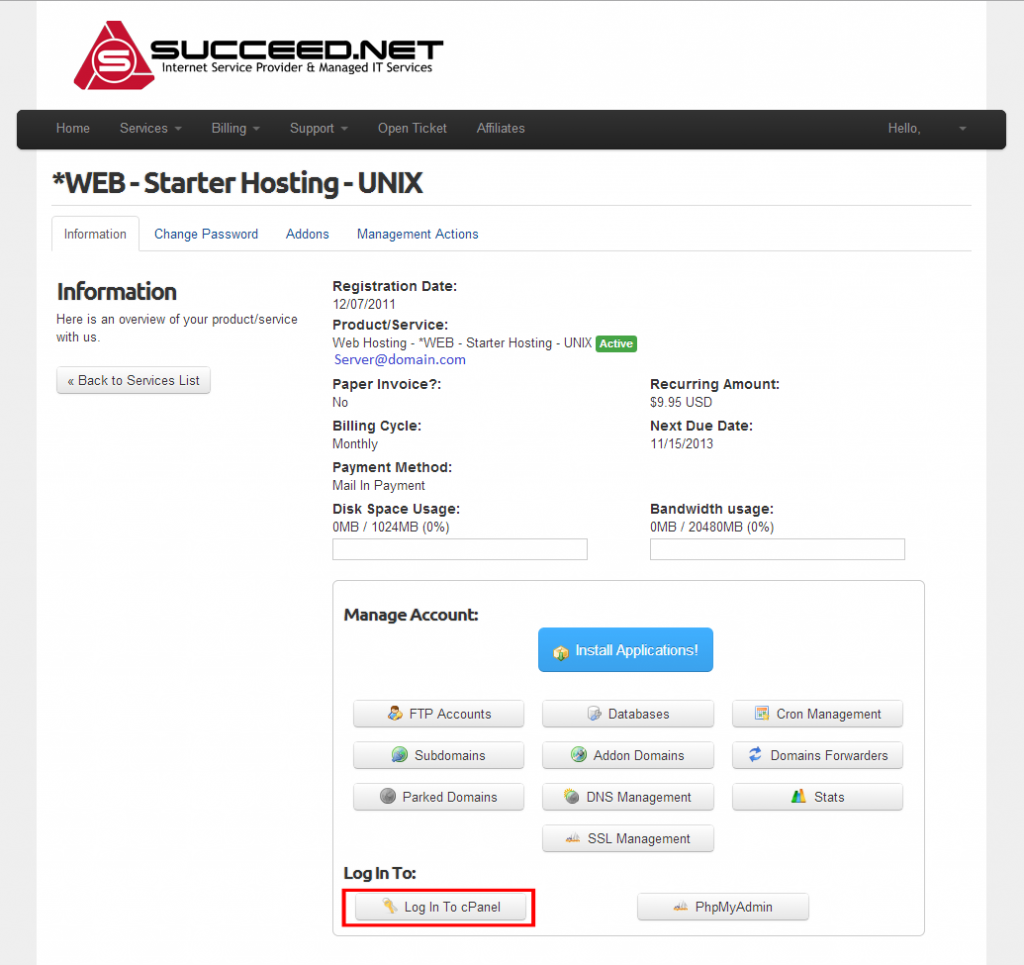cPanel – Accessing the cPanel website administration area
Through cPanel administrative console you will be able to do all the normal functions that come with managing a website such as administering FTP users, analyzing site visits, manage DNS and all the other functions associated with website management. If at any point you have questions or have issues please contact our Technical Support Department at 866.888.4638 and we will be happy to assist you.
To begin click the following link which will take you to your products page which lists all the products on your account. You will most likely need to log in to view this page. If you have any issues logging in please go through the steps in Client area Login and Password change then come back to this article.
Once you are on your My Products & Services page click the View Details button to the right of your hosting product.
This page lists the most common website administration functions. If you would like to go directly into the cPanel area click the Log In To cPanel button located at the bottom of the page.